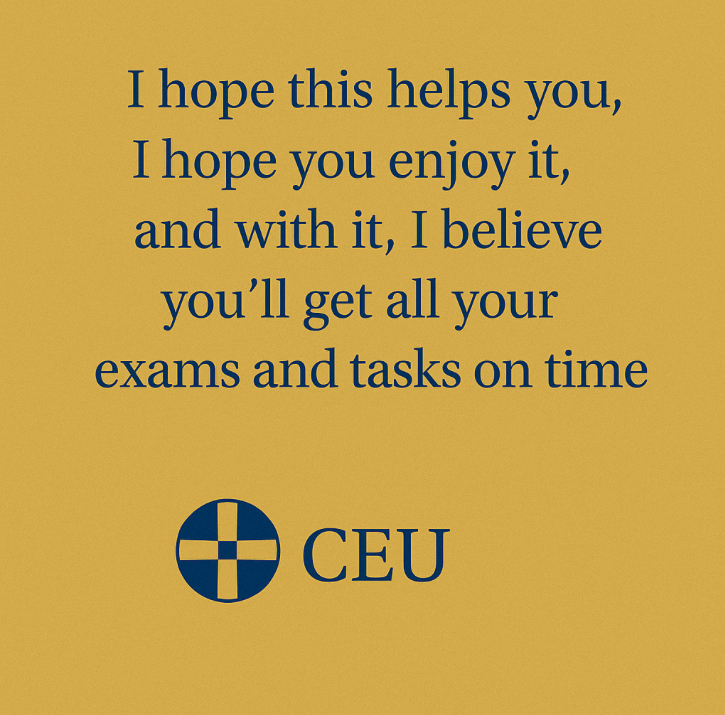CEU’S HELPER
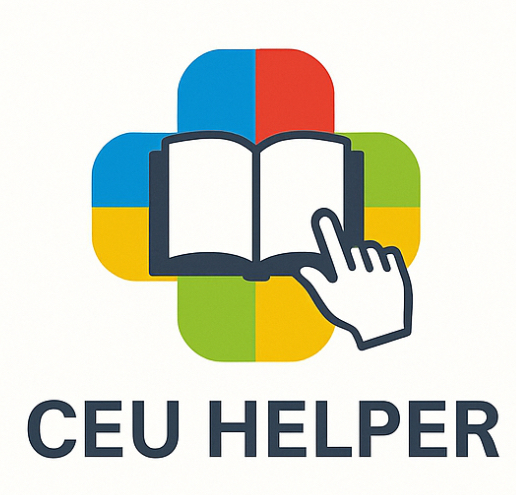
I have created an app that helps you study. In it you can find all kinds of mind maps, very summarised texts and a calendar where you can organise your afternoons and set your exams. If it's too much to do in just one afternoon it will tell you and recommend when to do that instead. It will also advised you a week before you have an exam so you can start studying.

This app called 'ceu's helper' only works with ceu students and the calendar is organised by months. You will have to register with your ceu email. Once you have done that, you will have to complete the calendar so that it can recommend you. After all of this, you will just have to search for the subjects you want to have summarized texts or mind maps, the unit of which is the exam going to be and the grade you are in.
STEPS YOU MAY FOLLOW:
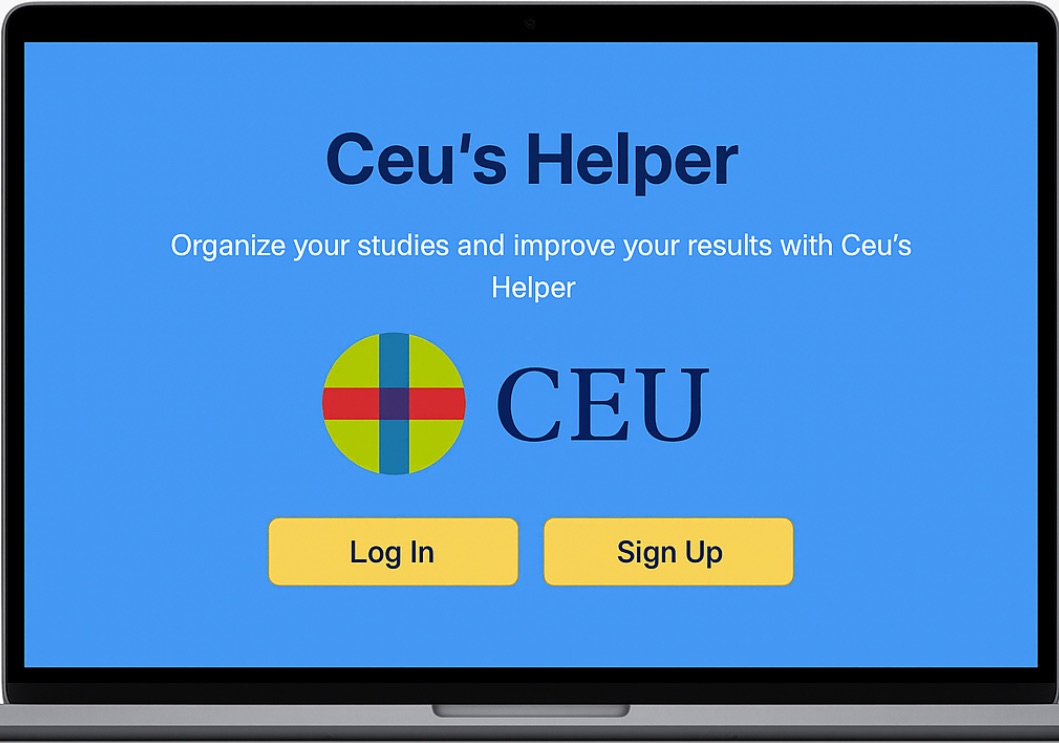
STEP1.
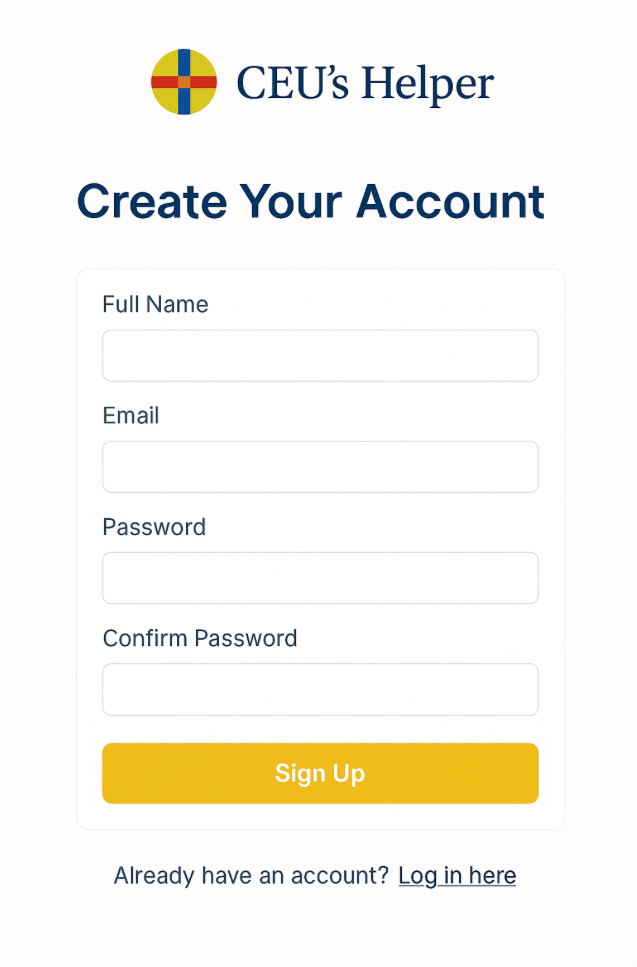
STEP 2: sign up
Secondly, you will to sign up if you haven’t used this app before. You will have to put your names and surnames, your school´s email ans password and again, your password to confirm it.
Once you have done this you will be able to start working with it.
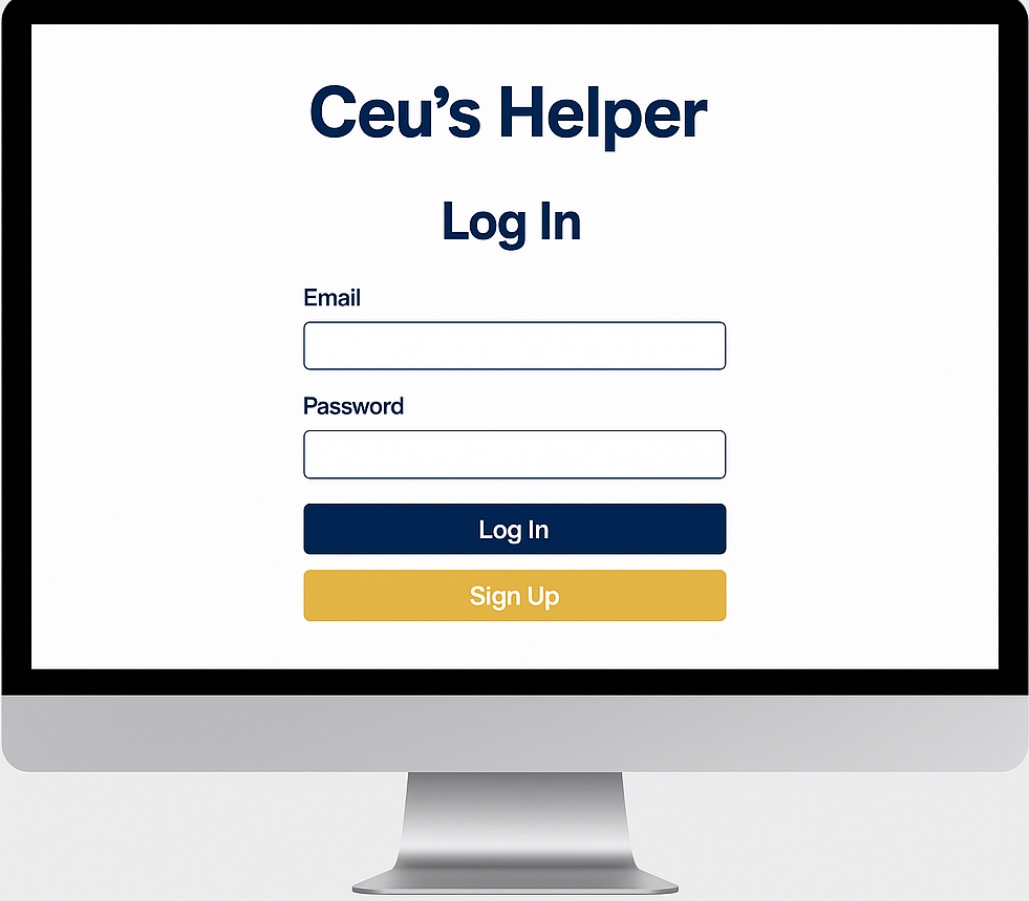
STEP 2: LOG IN
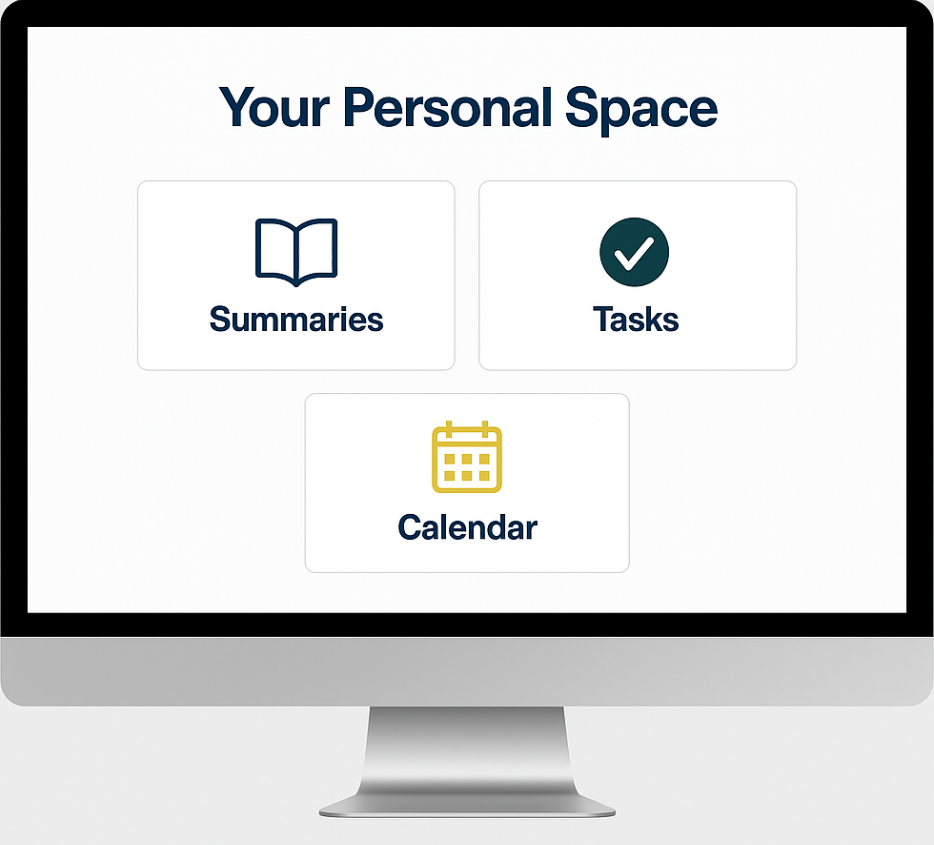
STEP 3:
Thirdly, it will appear this after signing up or loging in. I recommend you to first click on calendar so the app knows what you need to do, second click on tasks so you organize what you need to do first and finally click on summaries and start studying!
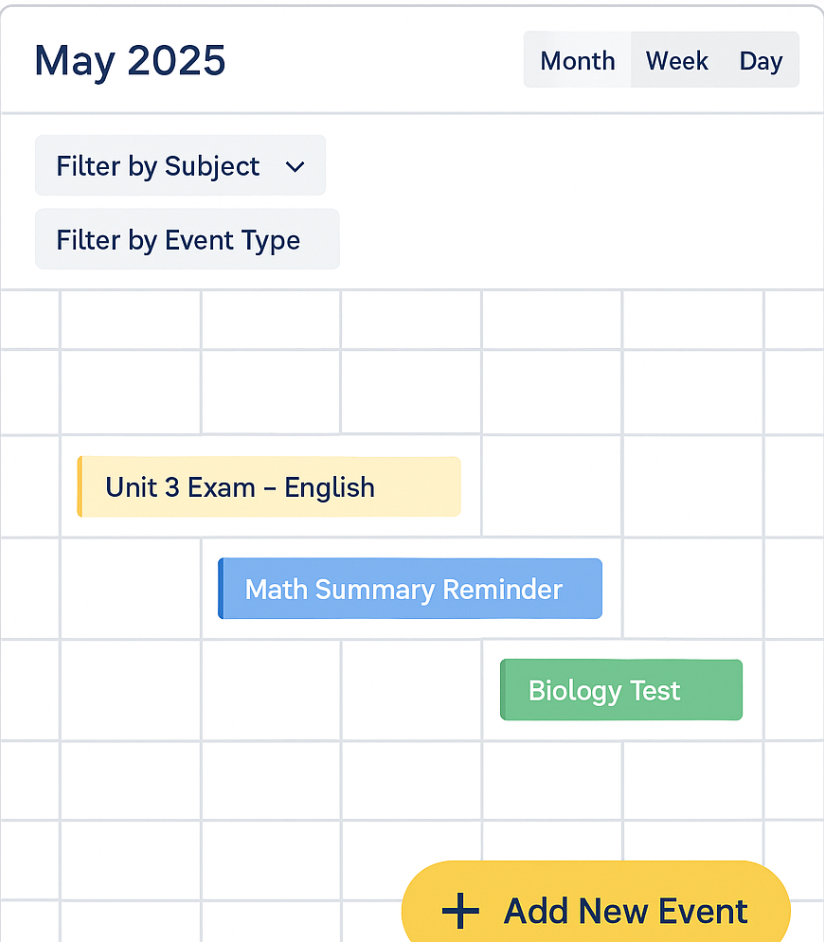
STEP 4:
If you want to follow my advice, click on calendar so you can organize your days before you have exams and you will be on time to every task or exam. There you will see al your exams and tasks dates.
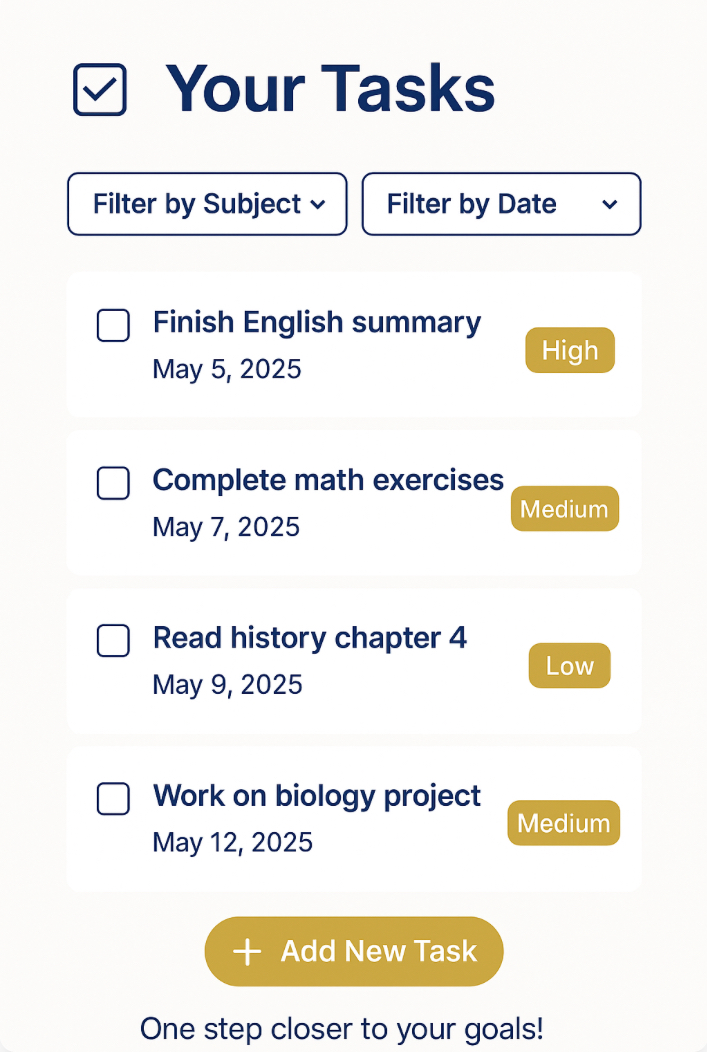
STEP 5:
To continue following my advice, after organizing everything, click on tasks so you can make list of what tasks you have to do and when you have alrady done one click in it and it will disappeared.
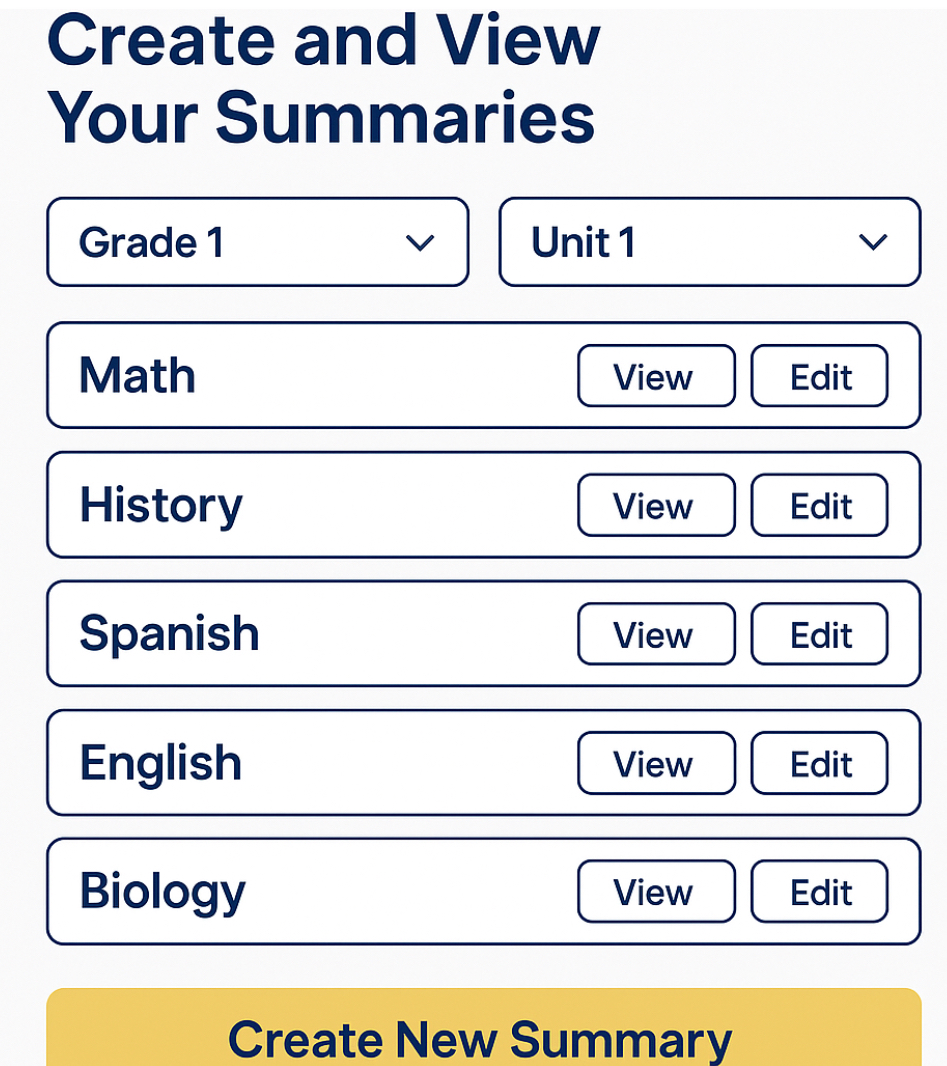
STEP 6:
Once you have organized your afternoons and see what tasks you have to do, as I said, I recommend you to start studying and see what the exam is going to be about. If you click on summaries, it will appear this. You will have to select your grade, the unit the exam is going to be about and the subject. Inmediately, you will have a summary or a mindmap of what you have to study.